TRAINING MICROSOFT OFFICE 365
Our Microsoft Office 365 training course is designed for information workers who are practicing or will use Office 365. This class will supply pupils with the cognition and skills to efficiently use Office 365 on a day-to-day basis. The course is designed with real world scenarios in mind. Students will learn how to use Outlook Online, Skype for Business, One Drive for Business, SharePoint Online, and OneNote. At the conclusion of this class students will be able to effectively navigate Office 365 and make use of all of the features of Office 365.
BUILD THE SKILLS THAT LEAD TO SUCCESS
Gain high-demand technology skills and advance your career with Microsoft training programs, instructor-led courses, certifications, and free consultation*.
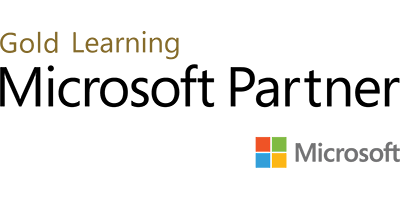

Description
About Microsoft Office 365 Course
This 1 day course is designed for information workers who are using or will use Office 365. This course will provide students with the knowledge and skills to efficiently use Office 365 on a day-to-day basis. The course is designed with real world scenarios in mind. Students will learn how to use Outlook Online, Skype for Business, OneDrive for Business, SharePoint Online, and OneNote. At the end of this course students will be able to effectively navigate Office 365 and make use of all of the features of Office 365.
Audience Profile
This 1 day course is designed for information workers who are using or will use Office 365. This course will provide students with the knowledge and skills to efficiently use Office 365 on a day-to-day basis. The course is designed with real world scenarios in mind. Students will learn how to use Outlook Online, Skype for Business, OneDrive for Business, SharePoint Online, and OneNote. At the end of this course students will be able to effectively navigate Office 365 and make use of all of the features of Office 365.
At Microsoft Office 365 Course Completion
- A working knowledge of SQL Server
- Understand Office 365
- Navigate Office 365
- Use Outlook Online
- Use Skype for Business
- Use SharePoint Online
- Understand OneDrive for Business
- Manage Outlook features, contacts, groups, distribution groups, and calendars
- Use SharePoint Online to collaborate with others, manage documents and site navigation
- Use Skype for Business to collaborate with internal and external contacts
- Create, organize, and manage OneNote notebooks
Prerequisites
Before attending this course, students must have:
- Basic understanding of Microsoft Office
- Basic understanding of Microsoft Windows Operating systems
FEATURED MODULE FOR MICROSOFT OFFICE 365 TRAINING
MICROSOFT 365 FUNDAMENTALS
The Microsoft 365 Fundamentals module of Microsoft Office 365 training courses is designed to help you get to understand the new interface when upgrading from an earlier version of office. Microsoft 365 can be used online or offline to work with the usual Microsoft applications of Word, Excel, PowerPoint and Outlook.

OFFICE 365 ADMINISTRATION AND TROUBLESHOOTING
The Office 365 Administration and Troubleshooting module of Microsoft Office 365 training courses targets the needs of Information Technology (IT) professionals who take part in administering, configuring, troubleshooting, and operating Office 365 services, including its identities, dependencies, requirements, and supporting technologies.

MANAGING MICROSOFT TEAMS
The Managing Microsoft Teams module of Microsoft Office 365 training courses is designed to help you get to grips with how teams can make working with groups a better all-round experience. Using Microsoft Teams creates a collaborative environment for sharing files and information in one place.

MICROSOFT AZURE TRAINING
The Microsoft Azure Training module of Microsoft Office 365 training courses is designed to help you get to develop Azure & web services, configuring, and operating a Hybrid Cloud with Microsoft Azure Stack. Learn the fundamentals all the way up to advanced Azure concepts.

MICROSOFT CLOUD FUNDAMENTALS
The Microsoft Cloud Fundamentals module of Microsoft Office 365 training courses is designed to help you get to understand of these topics: The cloud, enabling, using and configuring cloud services, supporting cloud users, and administering Office 365 and Microsoft Intune.
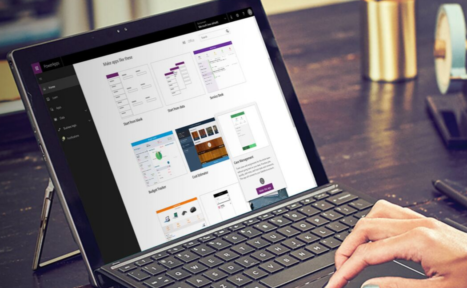
POWER APPS AND FLOW
The Microsoft Power Apps and Flow module of Microsoft Office 365 training courses is designed to help you improve your productivity and IT automation with Microsoft PowerApps and Microsoft Flow. In this course, we will learn how to create a simple business app and flows without needing any development skills.
TRAINING SCHEDULE
Register Your Company for Microsoft Office 365 Training
Please complete the following form to contact us, our Sales representatives will contact you shortly …


